使用Django自带的测试服务器时:./manage.py runserver 127.0.0.1:8000
uWSGI
安装
pip install uwsgi # 安装uwsgi
uwsgi --version # 检查uwsgi版本
no internal routing support, rebuild with pcre support
==>
sudo apt-get install libpcre3 libpcre3-dev
bind(): Address already in use [core/socket.c line 769]
==>
ps -aux | grep uwsgi | awk '{print $2}' | xargs kill -9# 关闭相关进程
配置
[uwsgi]
# 对外提供 http 服务的端口
http = :8000
# the local unix socket file than commnuincate to Nginx 用于和 nginx 进行数据交互的端口
socket = 127.0.0.1:8001
# the base directory (full path) django 程序的主目录
chdir =/home/opadm/mms_webserver/src
# Django's wsgi file
wsgi-file =src/wsgi.py
# maximum number of worker processes
processes = 100
# thread numbers startched in each worker process
threads = 10
# 一个高阶的cheap模式,在启动的时候只会分配n个工作进程,并使用自适应算法启动新的进程
cheaper = 10
# 在经过sec秒的不活跃状态的进程会被销毁(进入了cheap模式),并最少保留cheaper指定的进程数
idle = 3600
# monitor uwsgi status 通过该端口可以监控 uwsgi 的负载情况
stats = 127.0.0.1:9000
# 设置一个请求的超时时间(秒),如果一个请求超过了这个时间,则请求被丢弃
harakiri = 60
# 当一个请求被harakiri杀掉会,会输出一条日志
harakiri-verbose = true
# 开启内存使用情况报告
memory-report = true
# 设置平滑的重启(直到处理完接收到的请求)的长等待时间(秒)
reload-mercy = 10
# 设置工作进程使用虚拟内存超过N MB就回收重启
reload-on-as= 1024
# 自动给进程命名
auto-procname = true
# 为进程指定前缀
procname-prefix-spaced = xc-mms
# 设置工作进程每处理N个进程就会被回收重启
max-requests=500000
# 设置工作进程使用物理内存超过N MB就回收重启
reload-on-rss=100
# 设置socket超时时间,默认4秒
socket-timeout=10
# 限制http请求体的大小(Bytes)
limit-post=4096
# clear environment on exit
vacuum = true
# 不记录request日志,只记录错误日志
disable-logging = true
# 将日志打印到syslog上
log-syslog = true
# 后台运行,并输出日志
daemonize = /home/opadm/log/uwsgi.log
stats=./uwsgi.status
pidfile=./uwsgi.pid
Nginx
安装
# 安装
sudo apt install nginx
# 查看进程
ps -ef | grep nginx
# 后台运行
uwsgi -d --ini uwsgi.ini
配置
- 创建用户组
# 添加nginx用户组
groupadd -r nginx
# 添加nginx用户
useradd -r -g nginx nginx
- 进入Nginx配置目录:
cd /etc/nginx==>cd sites-available - 创建配置文件:
sudo vim site.conf
server {
listen 80;
charset utf-8;
client_max_body_size 75M;
location /front_end {
alias /home/zheng/Documents/Project/Work/INFO/front_end/;
}
location / {
uwsgi_pass 0.0.0.0:8000;
include /etc/nginx/uwsgi_params;
}
}
- 超链:
sudo ln -s /etc/nginx/sites-available/site.conf /etc/nginx/sites-enabled/site.conf - 重新加载配置文件:
nginx -s reload - 重启:
sudo service nginx restart
BUG / ERROR
uWSGI uwsgi_response_write_body_do(): Connection reset by peer
解决办法:禁用Nginx中的缓冲区
在Nginx配置文件中添加uwsgi_max_temp_file_size 0;或者uwsgi_buffering off;:
...
location / {
uwsgi_pass 0.0.0.0:8000;
uwsgi_max_temp_file_size 0;
include /etc/nginx/uwsgi_params;
}
...
我认为从nginx到客户端的传输速度要慢于从uwsgi到nginx的传输速度。
而且nginx的缓冲区已满,因此uwsgi等待很多时间,然后才有空间让nginx接收新数据,这使uwsgi的写请求超时。


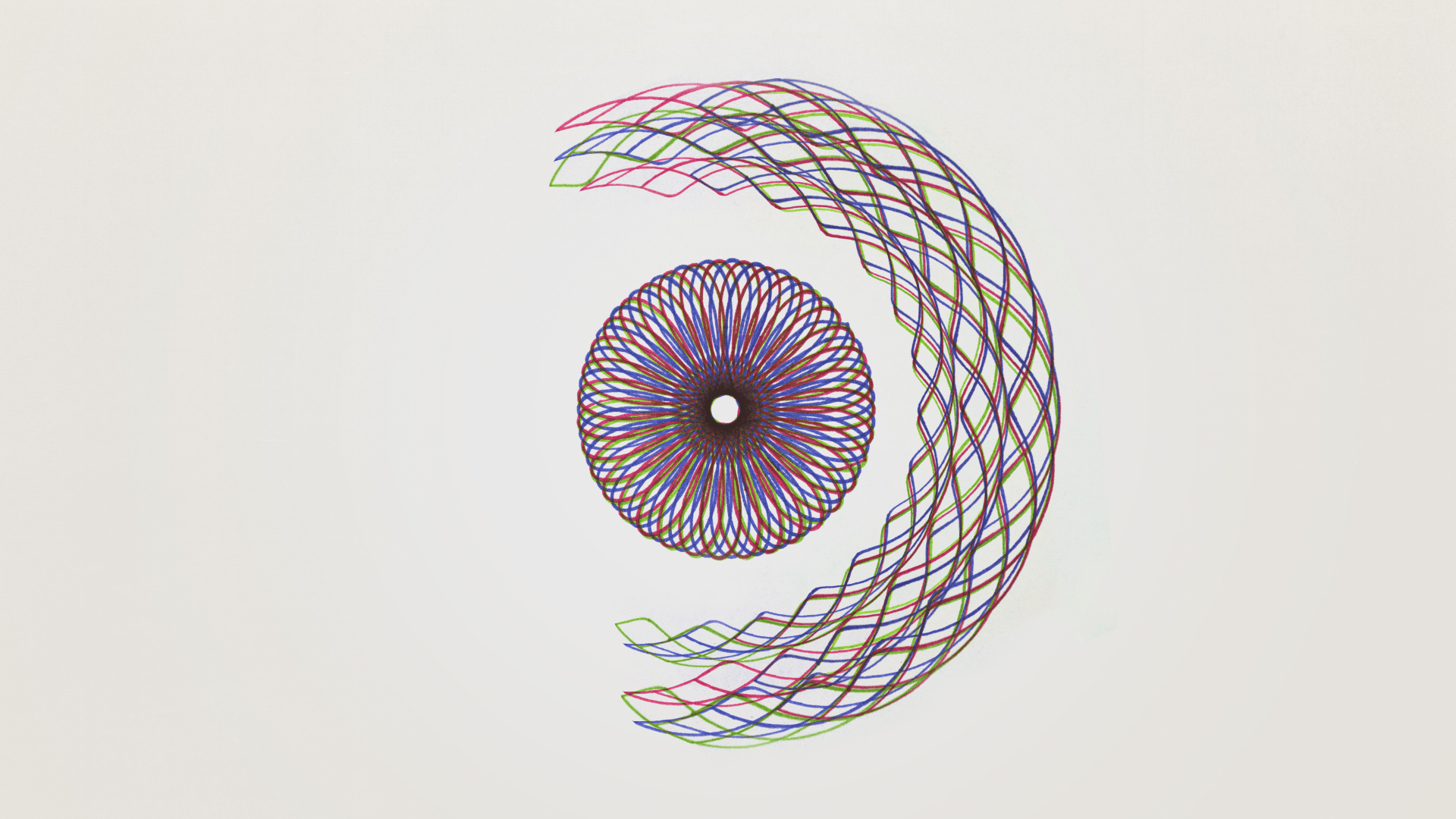


评论区