import bs4
from bs4 import BeautifulSoup
# mac 电脑里面有些解析不了的页面,可以换个解析方式--html.parser
html = """
<html><head><title>The Dormouse's story</title></head>
<body>
<p class="title" name="dromouse"><b>The Dormouse's story</b></p>
<p class="story">Once upon a time there were three little sisters; and their names were
<a href="http://example.com/elsie" class="sister" id="link1"><!-- Elsie --></a>,
<a href="http://example.com/lacie" class="sister" id="link2">Lacie</a> and
<a href="http://example.com/tillie" class="sister" id="link3">Tillie</a>;
and they lived at the bottom of a well.</p>
<p class="story">...</p>
"""
soup = BeautifulSoup(html, 'lxml')
print(soup.find_all('a')[1]) # 打印所有的a标签
print(soup.prettify()) # 格式化输出代码
# 1/Tag--HTML 中的一个个标签
print(soup.title) # 打印title标签
print(soup.title.string) # 打印title的内容
print(soup.head) # 打印head标签
print(soup.head.title.string) # 打印head标签下的title标签内容
print(soup.a) # 打印第一个a标签
print(soup.p)
# (soup.name)
print(soup.head.name) # 打印head标签的标签名
print(soup.p.attrs) # 获取p标签的所有属性
print(soup.p['class']) # 单独获得p标签的某一个属性
print(soup.p.get('class')) # 同上述方法一样,通过get()获取单个属性
soup.p['class'] = "newClass" # 修改p标签的class属性值
del soup.p['class'] # 删除p标签的class属性
# 2/NavigableString
print(soup.p.string) # 获取p标签的内容
# BeautifulSoup
# 3/Comment
# 首先判断了它的类型,是否为 Comment 类型,然后再进行其他操作,如打印输出
if type(soup.a.string) == bs4.element.Comment:
print(soup.a.string)
# 4/遍历文档树
# 1直接子节点
print(soup.head.contents[0]) # tag的.contents属性可以将tag的子节点以列表的方式输出
for child in soup.body.children:
print(child) # .children是一个list生成器对象,可以通过遍历获取所有子节点
# 2所有子节点
# .descendants属性可以对所有tag的子孙节点进行--递归--循环
for child in soup.descendants:
print(child)
# 3节点内容
# 如果一个标签里面没有标签了,那么.string就会返回标签内容;如果标签里面只有唯一的一个标签了,那么.string也会返回最里面的内容
# 否则会返回None
print(soup.title.string)
print(soup.html.string)
# 多个内容
# .strings:获取多个内容,不过需要遍历获取
for string in soup.strings:
print(repr(string))
# .stripped_strings:输出的字符串中可能包含了很多空格或空行,使用 .stripped_strings 可以去除多余空白内容
for string in soup.stripped_strings:
print(repr(string))
# 5父节点
p = soup.p
print(p.parent.name) # 这里的p有两个,所以先将soup.p赋值出来
content = soup.head.title.string
print(content.parent.name)
# 6全部父节点:通过元素的 .parents 属性可以递归得到元素的所有父辈节点
content = soup.head.title.string
for parent in content.parents:
print(parent.name)
# 7兄弟节点
# 注意:实际文档中的tag的 .next_sibling 和 .previous_sibling 属性通常是字符串或空白
# 因为空白或者换行也可以被视作一个节点,所以得到的结果可能是空白或者换行
print(soup.p.next_sibling) # 实际该处为空白
print(soup.p.prev_sibling) # None 没有前一个兄弟节点,返回 None
print(soup.p.next_sibling.next_sibling)
# 8全部兄弟节点--.next_siblings 和 .previous_siblings 属性可以对当前节点的兄弟节点迭代输出
for sibling in soup.a.next_siblings:
print(repr(sibling))
# 9前后节点--与.next_sibling,.previous_sibling不同,它并不是针对于兄弟节点,而是在所有节点,不分层次
print(soup.head.next_element)
# 10所有前后节点--通过.next_elements和.previous_elements的迭代器就可以向前或向后访问文档的解析内容,就好像文档正在被解析一样
for element in last_a_tag.next_elements:
print(repr(element))
# 5/搜索文档树
# 1)name 参数
# A.传字符串
print(soup.find_all('a')) # 查找所有a标签
# B.传正则表达式
# 找出所有以b开头的标签,这表示<body>和<b>标签都应该被找到
import re
for tag in soup.find_all(re.compile("^b")):
print(tag.name)
# C.传列表
# 找到文档中所有<a>标签和<b>标签
soup.find_all(["a", "b"])
# D.传 True
# True 可以匹配任何值,下面代码查找到所有的tag,但是不会返回字符串节点
for tag in soup.find_all(True):
print(tag.name)
# E.传方法
# 校验了当前元素,如果包含 class 属性却不包含 id 属性,那么将返回 True
def has_class_but_no_id(tag):
return tag.has_attr('class') and not tag.has_attr('id')
# 将这个方法作为参数传入 find_all() 方法,将得到所有<p>标签
soup.find_all(has_class_but_no_id)
# 2)keyword 参数
# 注意:如果一个指定名字的参数不是搜索内置的参数名,搜索时会把该参数当作指定名字tag的属性来搜索
# 如果包含一个名字为 id 的参数,Beautiful Soup会搜索每个tag的”id”属性
soup.find_all(id='link2')
# 如果传入 href 参数,Beautiful Soup会搜索每个tag的”href”属性
soup.find_all(href=re.compile("elsie"))
# 使用多个指定名字的参数可以同时过滤tag的多个属性
soup.find_all(href=re.compile("elsie"), id='link1')
# 在这里我们想用 class 过滤,不过 class 是 python 的关键词,这怎么办?加个下划线就可以
soup.find_all("a", class_="sister")
# 有些tag属性在搜索不能使用,比如HTML5中的 data-* 属性
data_soup = BeautifulSoup('<div data-foo="value">foo!</div>')
data_soup.find_all(data - foo = "value")
# 但是可以通过 find_all() 方法的 attrs 参数定义一个字典参数来搜索包含特殊属性的
tagdata_soup.find_all(attrs={"data-foo": "value"})
# 3)text 参数
# 通过 text 参数可以搜搜文档中的字符串内容.与 name 参数的可选值一样, text 参数接受 字符串 , 正则表达式 , 列表, True
soup.find_all(text="Elsie")
soup.find_all(text=["Tillie", "Elsie", "Lacie"])
soup.find_all(text=re.compile("Dormouse"))
# 4)limit 参数
# 文档树中有3个tag符合搜索条件,但结果只返回了2个,因为我们限制了返回数量
soup.find_all("a", limit=2)
# 5)recursive 参数
# 调用tag的find_all()方法时,Beautiful Soup会检索当前tag的所有子孙节点,如果只想搜索tag的直接子节点,可以使用参数recursive=False
soup.html.find_all("title")
soup.html.find_all("title", recursive=False)
# CSS选择器
# 1)通过标签名查找
print(soup.select('title'))
print(soup.select('a'))
print(soup.select('b'))
# 2)通过类名查找
print(soup.select('.sister'))
# 3)通过 id 名查找
print(soup.select('#link1'))
# 4)组合查找
print(soup.select('p #link1'))
# 直接子标签查找
print(soup.select("head > title"))
# 5)属性查找
# 查找时还可以加入属性元素,属性需要用中括号括起来,注意属性和标签属于同一节点,所以中间不能加空格,否则会无法匹配到
print(soup.select('a[class="sister"]'))
print(soup.select('a[href="http://example.com/elsie"]'))
# 属性仍然可以与上述查找方式组合,不在同一节点的空格隔开,同一节点的不加空格
print(soup.select('p a[href="http://example.com/elsie"]'))
# select 方法返回的结果都是列表形式,可以遍历形式输出,然后用 get_text() 方法来获取它的内容
soup = BeautifulSoup(html, 'lxml')
print(type(soup.select('title')))
print(soup.select('title')[0].get_text())
for title in soup.select('title'):
print(title.get_text())
目 录CONTENT

Python爬虫入门之 BeautifulSoup
温馨提示:
本文最后更新于2024-05-28,若内容或图片失效,请留言反馈。
所有牛逼的人都有一段苦逼的岁月。
但是你只要像SB一样去坚持,终将牛逼!!!
✊✊✊
-
支付宝打赏

-
微信打赏

版权归属:
PySuper
许可协议:
本文使用《署名-非商业性使用-相同方式共享 4.0 国际 (CC BY-NC-SA 4.0)》协议授权
-
-
支付宝打赏

-
微信打赏

-

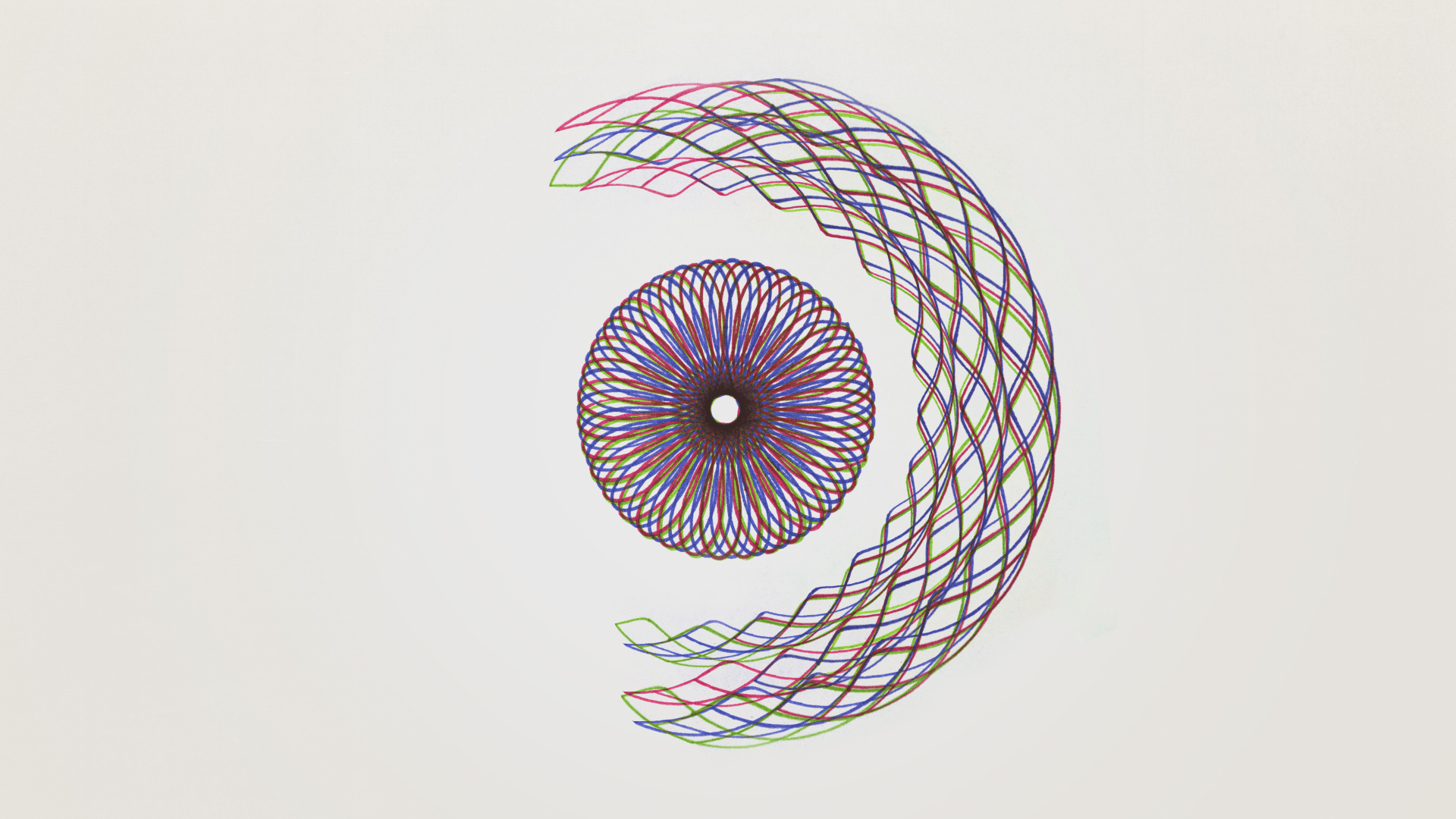
评论区