- 1、使用
爬虫获取到数据
- 2、使用Pandas、Numpy进行
数据分析
- 3、matplotlib做
数据可视化
- 4、将数据展示到
Web页面上
一、Pandas读取excel
import pandas as pd
fileNameStr = '/home/zheng/Downloads/test.xlsx' # 读取Ecxcel数据
xls = pd.ExcelFile(fileNameStr)
salesDf = xls.parse('Sheet1', dtype='object')
print(salesDf.head()) # 打印出前5行
print(salesDf.shape) # 有多少行,多少列
print(salesDf.dtypes) # 查看每列的数据类型
二、数据清洗
2.1 选择子集
subSalesDf=salesDf.loc[0:4,'购药时间':'销售数量']
2.2 列名重命名
colNameDict = {'购药时间': '销售时间'} # 将‘购药时间’改为‘销售时间’
# inplace=False,数据框本身不会变,而会创建一个改动后新的数据框
# 默认的inplace是False,inplace=True,数据框本身会改动
salesDf.rename(columns=colNameDict, inplace=True)
print(salesDf.head())
2.3 缺失数据处理
print('删除缺失值前大小', salesDf.shape)
# 删除列(销售时间,社保卡号)中为空的行
# how='any'意为在给定的任何一列中有缺失值就删除
salesDf = salesDf.dropna(subset=['销售时间', '社保卡号'], how='any')
print('删除缺失值后大小', salesDf.shape)
2.4 数据类型转换
salesDf['销售数量'] = salesDf['销售数量'].astype('float')
salesDf['应收金额'] = salesDf['应收金额'].astype('float')
salesDf['实收金额'] = salesDf['实收金额'].astype('float')
print('转换后的数据类型:\n', salesDf.dtypes)
def splitSaletime(timeColSer):
timeList = []
for value in timeColSer: # 例如2018-01-01 星期五,分割后为:2018-01-01
dateStr = value.split(' ')[0]
timeList.append(dateStr)
timeSer = pd.Series(timeList) # 将列表转行为一维数据Series类型
return timeSer
timeSer = salesDf.loc[:, '销售时间'] # 获取“销售时间”这一列
dateSer = splitSaletime(timeSer) # 对字符串进行分割,获取销售日期
salesDf.loc[:, '销售时间'] = dateSer # 修改销售时间这一列的值
print(salesDf.head())
2.5 字符串转换日期
# errors='coerce': 如果原始数据不符合日期的格式,转换后的值为空值NaT
salesDf.loc[:, '销售时间'] = pd.to_datetime(
salesDf.loc[:, '销售时间'],
format='%Y-%m-%d',
errors='coerce'
)
salesDf = salesDf.dropna(subset=['销售时间', '社保卡号'], how='any')
print(salesDf.dtypes)
2.6 数据排序
# 使用pd.sort_values方法对数据进行排序:
# by表示按那几列进行排序
# ascending=True 表示升序排列, ascending=False 表示降序排列
print('排序前的数据集', salesDf.head())
salesDf = salesDf.sort_values(by='销售时间', ascending=True)
print('排序后的数据集', salesDf.head(3))
# 重命名行号
salesDf = salesDf.reset_index(drop=True)
print(salesDf.head())
2.7 异常值处理
# 查看数据框中所有数据每列的描述统计信息
# print(salesDf.describe())
# 设置查询条件
querySer = salesDf.loc[:, '销售数量'] > 0
# 应用查询条件
print('删除异常值前:', salesDf.shape)
salesDf = salesDf.loc[querySer, :]
print('删除异常值后:', salesDf.shape)
三、构建模型
# 如果这两个列值同时相同,只保留1条,使用drop_duplicates将重复的数据删除
kpi1_Df = salesDf.drop_duplicates(subset=['销售时间', '社保卡号'])
totalI = kpi1_Df.shape[0] # 总消费次数————有多少行
print('总消费次数=', totalI)
# 获取月份数
# 第1步:按销售时间升序排序
kpi1_Df = kpi1_Df.sort_values(by='销售时间', ascending=True)
kpi1_Df = kpi1_Df.reset_index(drop=True) # 重命名行名(index)
# 第2步:获取时间范围
startTime = kpi1_Df.loc[0, '销售时间'] # 最小时间值
endTime = kpi1_Df.loc[totalI - 1, '销售时间'] # 最大时间值
# 第3步:计算月份数
daysI = (endTime - startTime).days # 天数
monthsI = daysI // 30 # 月份数: 运算符“//”表示取整除,返回商的整数部分,例如9//2 输出结果是4
print('月份数:', monthsI)
# 用天数/30计算月份数(舍弃余数) , 最终计算月均消费次数=总消费次数 / 月份数
kpi1_I = totalI // monthsI
print('业务指标1:月均消费次数=', kpi1_I)
# 第二个指标:月均消费金额=总消费金额/月份数, 总消费金额等于实收金额取和,用sum函数很快就能得出
totalMoneyF = salesDf.loc[:, '实收金额'].sum() # 总消费金额
monthMoneyF = totalMoneyF / monthsI # 月均消费金额
print('业务指标2:月均消费金额=', monthMoneyF)
# 第三个指标:客单价=平均交易金额=总消费金额/总消费次数
'''
totalMoneyF:总消费金额
totalI:总消费次数
'''
pct = totalMoneyF / totalI
print('客单价:', pct)
# 第四个指标:消费趋势
# 在进行操作之前,先把数据复制到另一个数据框中,防止对之前清洗后的数据框造成影响
groupDf = salesDf
# 第1步:重命名行名(index)为销售时间所在列的值
groupDf.index = groupDf['销售时间']
# 第2步:分组
gb = groupDf.groupby(groupDf.index.month)
# 第3步:应用函数,计算每个月的消费总额
mounthDf = gb.sum()
print(mounthDf)


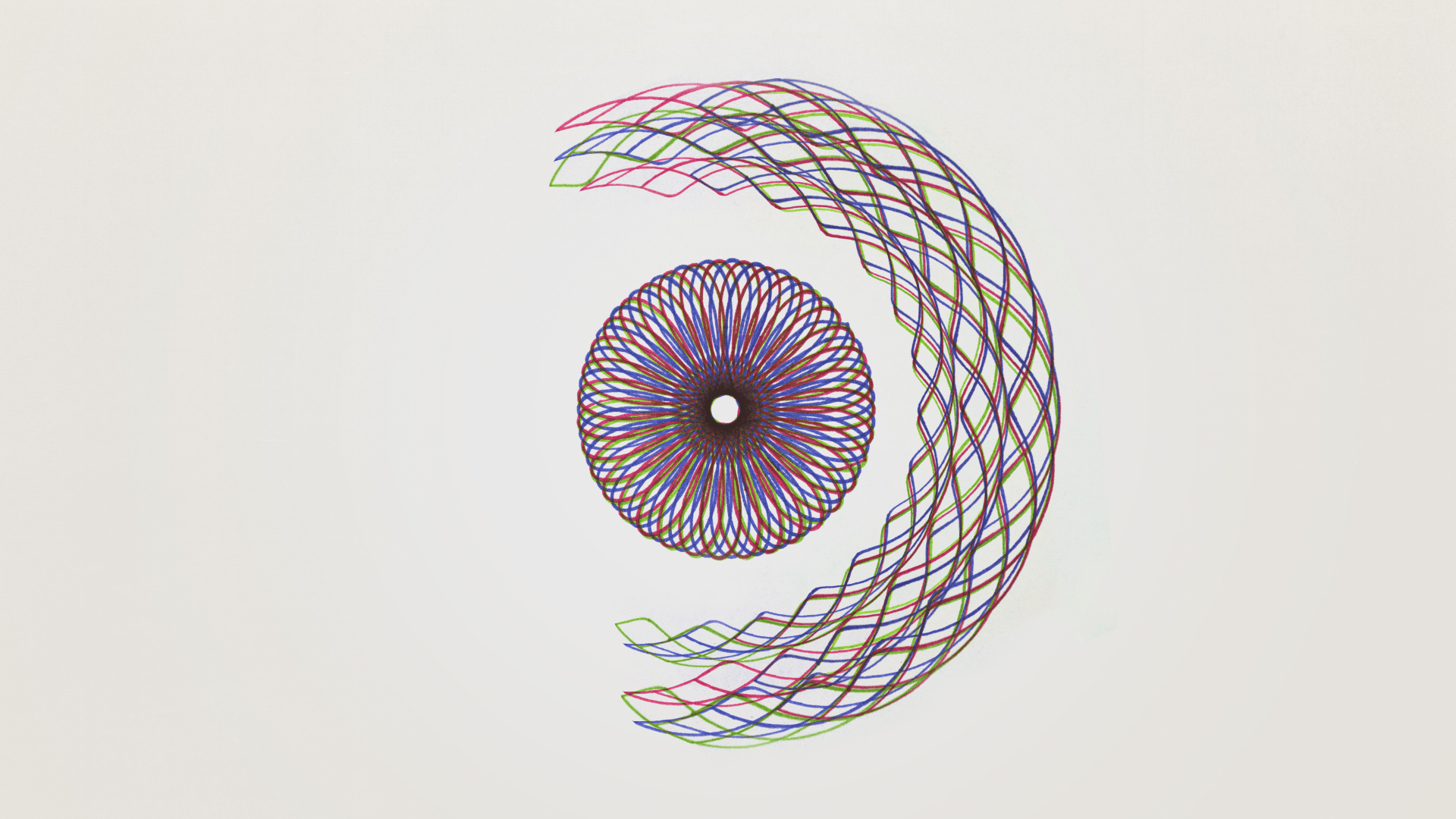


评论区