目录结构
- Dockerfile:构建镜像的文件
- Project:项目目录
- pip.conf:pip的配置文件
- run_web.sh:启动项目的脚本
Dockerfile
在使用apt安装软件包时,时不时会遇到提示Y/N的选择,一般情况下,需要手动输入
我们可以设置其自动输入Y:apt-get -y install vim
# Django Web Base
FROM python:3.6
RUN apt-get update && apt-get install -y vim && pip3 install django==1.11 && pip3 install uwsgi && pip3 install pymysql
pip.conf
[global]
index-url = http://mirrors.aliyun.com/pypi/simple/
[install]
trusted-host=mirrors.aliyun.com
run_web.sh
uwsgi --ini uwsgi_dev.ini
requirements.txt
# pip install -r requirements.txt
backports.csv==1.0.7
certifi==2019.9.11
chardet==3.0.4
coreapi==2.3.3
coreschema==0.0.4
defusedxml==0.6.0
diff-match-patch==20181111
Django==1.11
django-appconf==1.0.3
django-ckeditor==5.7.1
django-crispy-forms==1.7.2
django-emoji==2.2.2
django-formtools==2.1
django-haystack==2.8.1
django-imagekit==4.0.2
django-import-export==1.2.0
django-js-asset==1.2.2
django-qiniu-storage==2.3.1
django-reversion==3.0.4
djangorestframework==3.9.4
drf-haystack==1.8.5
et-xmlfile==1.0.1
future==0.17.1
httplib2==0.9.2
idna==2.8
itypes==1.1.0
jdcal==1.4.1
jieba==0.39
Jinja2==2.10.1
Markdown==3.1.1
MarkupSafe==1.1.1
odfpy==1.4.0
openpyxl==2.6.3
pilkit==2.0
Pillow==6.1.0
Pygments==2.4.2
PyMySQL==0.9.3
python-dateutil==2.8.0
pytz==2019.2
PyYAML==5.1.2
qiniu==7.2.6
requests==2.22.0
six==1.12.0
sqlparse==0.3.0
tablib==0.13.0
uritemplate==3.0.0
urllib3==1.25.3
Whoosh==2.7.4
https://github.com/sshwsfc/xadmin/tarball/master
xlrd==1.2.0
xlwt==1.3.0
nginx.conf
# 创建用户组
groupadd -r nginx
useradd -r -g nginx nginx
# 创建配置文件
vim /etc/nginx/sites-available/site.conf
# nginx文件
server {
listen 80;
charset utf-8;
client_max_body_size 75M;
location /front_end {
alias /home/zheng/Documents/Project/Work/INFO/front_end/;
}
location / {
uwsgi_pass 0.0.0.0:8000;
include /etc/nginx/uwsgi_params;
}
}
# 加载配置文件,重启nginx
sudo ln -s /etc/nginx/sites-available/site.conf /etc/nginx/sites-enabled/site.conf
nginx -s reload
sudo service nginx restart
创建镜像
-- 制作镜像
docker build -f Dockerfile -t zheng/blog:v1 .
-- 打包镜像
docker save zheng/blog > zheng-blog.tar.gz
-- 修改镜像名:标签(smallspider必须和dockerhub的账号一致)
docker tag image_id smallspider/django:latest smallspider/django-test:v1
-- 上传Docker Hub
docker push smallspider/django:latest


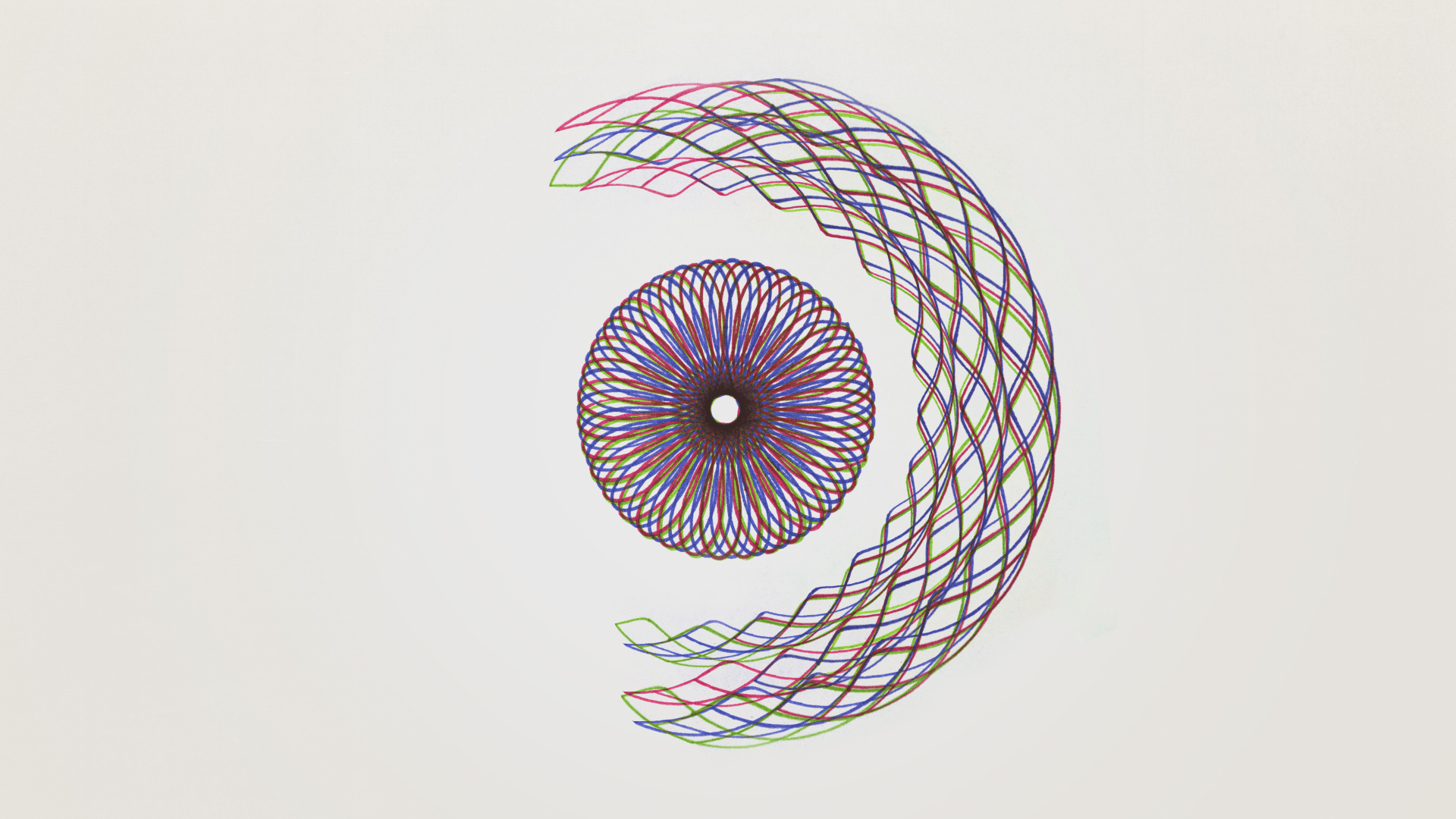


评论区