- 将项目的各个模块拆分到Docker中
- Project
- MySQL
- Redis
- Nginx
Docker
# 配置源
wget https://mirrors.aliyun.com/docker-ce/linux/centos/docker-ce.repo -O /etc/yum.repos.d/docker-ce.repo
# 安装
yum -y install docker-ce
# 开机自启 重启
systemctl enable docker && systemctl start docker
# 配置镜像下载加速器
cat > /etc/docker/daemon.json << EOF
{
"registry-mirrors": ["https://giuzc4qh.mirror.aliyuncs.com"]
}
EOF
# 重启 查看
systemctl restart docker
Web
yum update -y
yum install -y wget git gcc make openssl openssl-devel zlib-devel libffi-devel python3-devel
wget https://www.python.org/ftp/python/3.8.10/Python-3.8.10.tar.xz
tar -xJf Python-3.8.10.tar.xz && cd Python-3.8.10 && ./configure --prefix=/usr/local/python3
vi Modules/Setup
############# _ssl导入问题 ##############
# Socket module helper for SSL support; you must comment out the other
# socket line above, and possibly edit the SSL variable:
SSL=/usr/local/ssl
_ssl _ssl.c \
-DUSE_SSL -I$(SSL)/include -I$(SSL)/include/openssl \
-L$(SSL)/lib -lssl -lcrypto
##########################################
make && make install && rm /usr/bin/python3 -rf && rm /usr/bin/pip3 -rf
ln -s /usr/local/python3/bin/python3 /usr/bin/python3
ln -s /usr/local/python3/bin/pip3 /usr/bin/pip3
pip3 install --upgrade pip && pip3 install setuptools_scm
pip3 install virtualenv && pip3 install virtualenvwrapper
vi ~/.bashrc
############# 虚拟环境 ##############
# 加入4行代码
export WORKON_HOME=$HOME/.virtualenvs
export VIRTUALENVWRAPPER_PYTHON=/usr/bin/python3
export VIRTUALENVWRAPPER_VIRTUALENV=/usr/local/python3/bin/virtualenv
source /usr/local/python3/bin/virtualenvwrapper.sh
######################################
source ~/.bashrc
mkvirtualenv test # 创建爱你虚拟环境
workon test # 进入虚拟环境
pip3 install uwsgi && pip3 install -r requirements.txt --no-dependencies
deactivate # 退出虚拟环境
MySQL
docker run -dit \
--name mysql\ # 容器名
-h web-mysql \ # hostname
-p 13306:3306 \ # 暴露端口
-v /root/data/mysql/conf:/etc/mysql \ # 挂载数据目录
-v /root/data/mysql/mysql-files:/var/lib/mysql-files/ \
-v /root/data/mysql/data:/var/lib/mysql \
-e MYSQL_ROOT_PASSWORD=root \ # 添加环境变量
--restart=on-failure \ # 重启策略
mysql:5.7 # 使用的镜像
Redis
docker run -dit \
--name redis \
-h web-redis \
-p 16379:6379 \
-v /root/data/redis/redis.conf:/etc/redis/redis.conf \
-v /root/data/redis/data:/data \
redis \
redis-server /etc/redis/redis.conf
Nginx
docker run -dit \
--name nginx \
-h web-nginx \
-p 80:80 \
-v /root/data/nginx/site.conf:/etc/nginx/cond.f/site.conf \
nginx


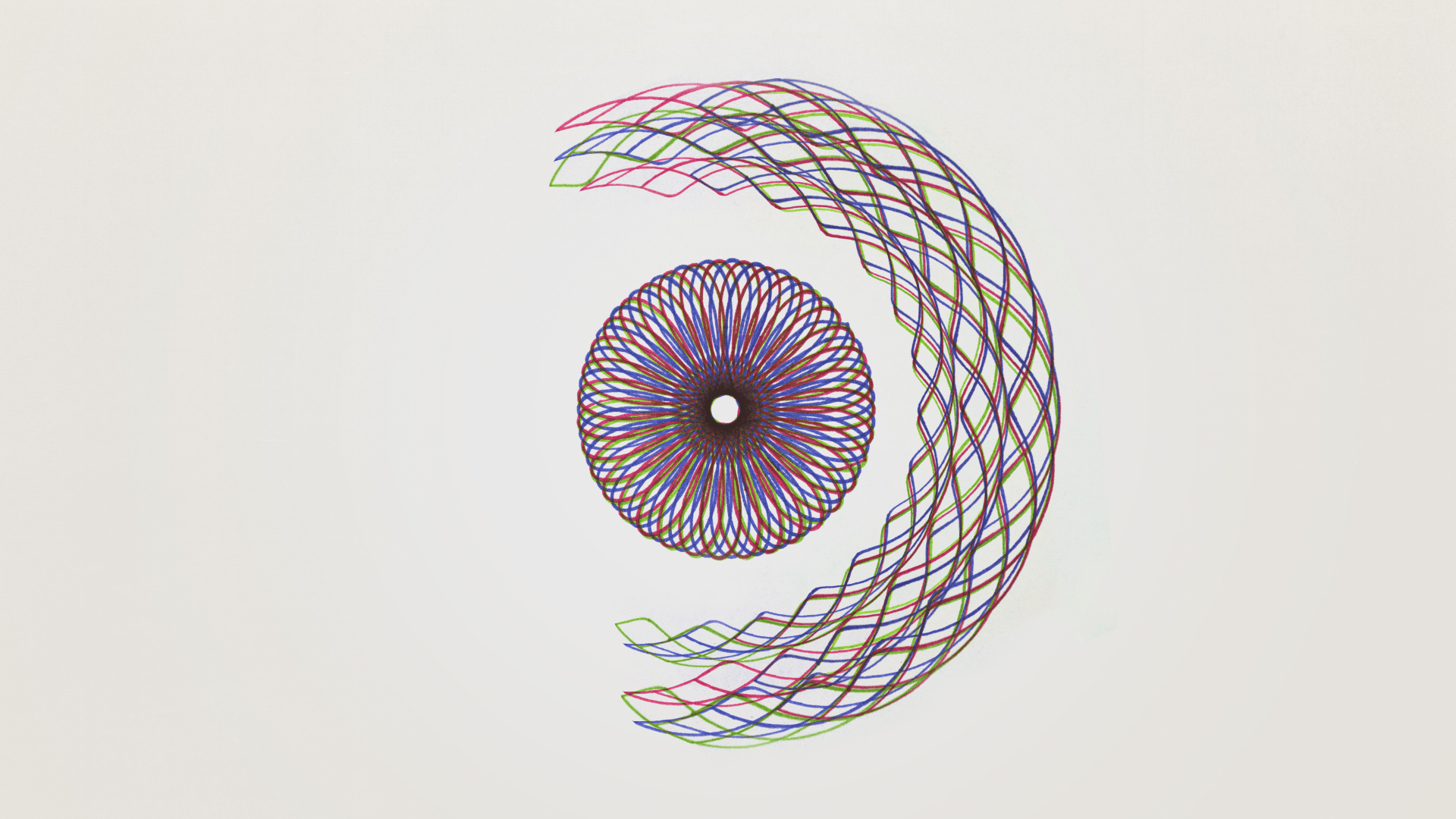


评论区