brew
/bin/zsh -c "$(curl -fsSL https://gitee.com/cunkai/HomebrewCN/raw/master/Homebrew.sh)"
# 安装mysql
brew install pkg-config
brew install mysql-client
pip install mysqlclient
# 这里需要 mysql-client 和 mysqlclient的版本兼容
vi .zshrc
export PATH="/opt/homebrew/opt/mysql-client/bin:$PATH"
export LDFLAGS="-L/opt/homebrew/opt/mysql-client/lib"
export CPPFLAGS="-I/opt/homebrew/opt/mysql-client/include"
export PKG_CONFIG_PATH="/opt/homebrew/opt/mysql-client/lib/pkgconfig"
bash
# 安装zsh
yum install -y zsh
# 安装oh-my-zsh ==> https://github.com/ohmyzsh/ohmyzsh
# ==> https://raw.githubusercontent.com/ohmyzsh/ohmyzsh/master/tools/install.sh
chmod 777 install.sh && ./install.sh
# 安装字体 ==> https://github.com/ryanoasis/nerd-fonts
mkdir -p ~/.local/share/fonts && cd ~/.local/share/fonts && curl -fLO https://github.com/ryanoasis/nerd-fonts/raw/HEAD/patched-fonts/DroidSansMono/DroidSansMNerdFont-Regular.otf
# 安装z-plug,zsh插件管理器 ==> https://github.com/zplug/zplug
curl -sL --proto-redir -all,https https://raw.githubusercontent.com/zplug/installer/master/installer.zsh | zsh
# 安装 10K https://github.com/romkatv/powerlevel10k
git clone --depth=1 https://gitee.com/romkatv/powerlevel10k.git ~/powerlevel10k
echo 'source ~/powerlevel10k/powerlevel10k.zsh-theme' >>~/.zshrc


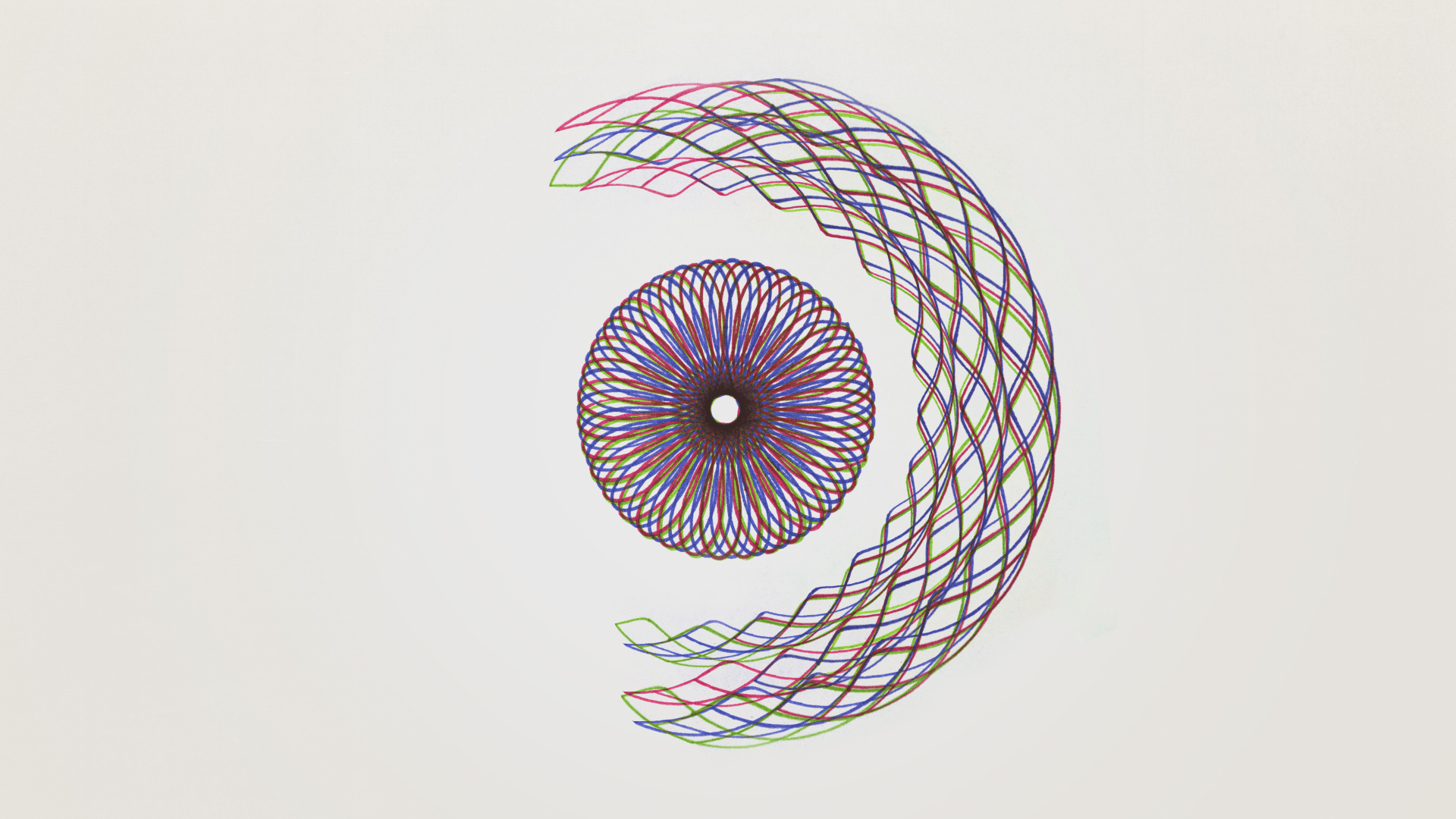


评论区