CORS
Django处理CORS的方法
1、安装:
pip install django-cors-headers
2、在settings注册应用
INSTALLED_APPS = (
...
"corsheaders",
...
)
3、中间层设置
MIDDLEWARE = [
...
'corsheaders.middleware.CorsMiddleware',
...
]
4、添加白名单
# 添加 django-cors-headers 的白名单, 使白名单中的 host 可以进行跨域请求
CORS_ORIGIN_WHITELIST = (
# 白名单:
'127.0.0.1:8080',
'localhost:8080',
'127.0.0.1:8081',
'localhost:8081',
'localhost:8000',
'127.0.0.1:8000'
# 添加白名单
'www.baidu.com:8080'
)
5、允许白名单中的host可以跨域携带cookie
CORS_ALLOW_CREDENTIALS = True
CSRF
跨站请求伪造(CSRF)与跨站请求脚本正好相反。
跨站请求脚本
客户端信任服务器端发送的数据
跨站请求伪造
服务器信任来自客户端的数据
跨站请求伪造是指攻击者通过HTTP请求江数据传送到服务器,从而盗取回话的cookie。
盗取回话cookie之后,攻击者不仅可以获取用户的信息,还可以修改该cookie关联的账户信息。
Form提交
- csrf验证其实是对http请求中一段随机字符串的验证
- 如果没有这样一段随机字符串做验证,我们只要在另一个站点,写一个表单,提交到这个地址下,是一样可以发送数据的,这样就造成了极大的安全隐患。
- 而我们新添加的csrf_token就是在我们自己的站点中,设置的隐藏参数,用来进行csrf验证
Ajax提交
<!DOCTYPE html>
<html lang="en">
<head>
<meta charset="UTF-8">
<title>Title</title>
</head>
<body>
<form action="/login/" method="POST">
{% csrf_token %}
<input type="text" name="user" />
<input type="text" name="pwd" />
<input type="checkbox" name="rmb" value="1" /> 10s免登录
<input type="submit" value="提交" />
<input id="btn" type="button" value="按钮">
</form>
<script src="/static/jquery-1.12.4.js"></script>
<script src="/static/jquery.cookie.js"></script>
<script>
var csrftoken = $.cookie('csrftoken');
function csrfSafeMethod(method) {
// these HTTP methods do not require CSRF protection
return (/^(GET|HEAD|OPTIONS|TRACE)$/.test(method));
}
$.ajaxSetup({
beforeSend: function(xhr, settings) {
if (!csrfSafeMethod(settings.type) && !this.crossDomain) {
xhr.setRequestHeader("X-CSRFToken", csrftoken);
}
}
});
$(function () {
$('#btn').click(function () {
$.ajax({
url:'/login/',
type:"POST",
data:{'username':'root','pwd':'123123'},
success:function (arg) {
}
})
})
});
</script>
</body>
</html>
CSRF装饰器
并不一定所有的接口验证都需要进行csrf验证,我们采用的是在settings.py中间件配置进行全局配置
如果遇到不需要验证的,我们可以采用局部禁用。
FBV
from django.views.decorators.csrf import csrf_exempt,csrf_protect
@csrf_protect #局部使用
def index(request):
...
@csrf_exempt #局部禁用
def login(request):
...
CBV
from django.views.decorators.csrf import csrf_exempt, csrf_protect
from django.utils.decorators import method_decorator
from django.shortcuts import render, HttpResponse
from django.views import View
class Cs(View):
#@method_decorator(csrf_exempt)
@method_decorator(csrf_protect)
def dispatch(self, request, *args, **kwargs):
return super().dispatch(request, *args, **kwargs)
def get(self, request, *args, **kwargs):
return HttpResponse('GET,响应内容')
def post(self, request, *args, **kwargs):
return HttpResponse('Post,响应内容')
method_decorator
CSRF的装饰器必须加载dispatch上
from django.utils.decorators import method_decorator
# 1.方法
@csrf_protect
def get(request):
pass
# 2.类上
@method_decorator(wraper,name="dispatch")
class Foo(View):
# @method_decorator(csrf_exempt)
# @method_decorator(csrf_protect)
def dispatch(self, request, *args, **kwargs):
return super().dispatch(request, *args, **kwargs)
def get(self,request):
pass
def post(self,request):
pass
写入Cookie
- 手动设置,在view 中添加(建议采用2,3,4种方法)
request.META["CSRF_COOKIE_USED"] = True
- 手动调用 csrf 中的 get_token(request) 或 rotate_token(request) 方法。
from django.middleware.csrf import get_token ,rotate_token
def server(request):
# get_token(request) // 两者选一
# rotate_token(request) // 此方法每次设置新的cookies
return render(request, 'server.html')
- 在HTML模板中添加 {% csrf_token %}
- 在需要设置cookie的视图上加装饰器 ensure_csrf_cookie()
from django.views.decorators.csrf import ensure_csrf_cookie
@ensure_csrf_cookie
def server(request):
return render(request, 'server.html')


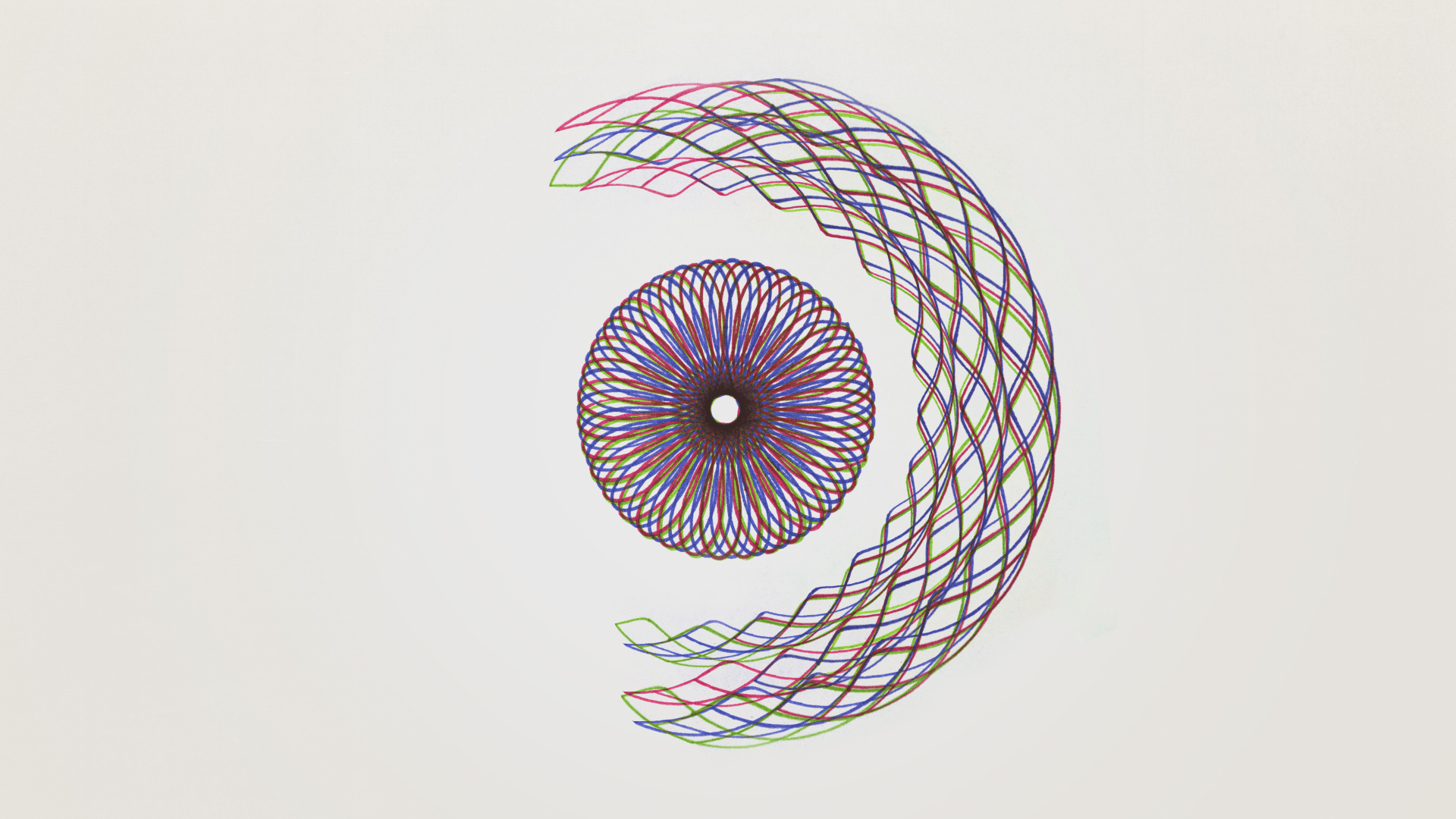


评论区